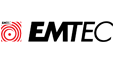Check your order's status
Online order - schedule our driver ›I've got a problem with DVD-Video disk
My DVD-Video disk jams during playback
For correct playback of recorded film in a stationary DVD player, as well as in computer, is the compatibility of Your equipment with DVD-R disks. In case of having troubles with correct disk reading (jams or freezing of the image), please consult the instruction manual of Your device - does it provides the reading of recordable DVD-R disks (burnt by laser beam) and not only the pressed ones (the technical speciffications chapter - acceptable disk formats). If there is no information that Your equipment reads the DVD-R disks then the symptoms are fully correct. The device may, but not necessairly must play the recordable disks correctly. Such situation mostly refers to a couple years old devices. Pleare remember that 3 to 5 years old equipment is rather an antique.
In case there is a record about compatibilty of Your device with DVD-R disks in the instruction manual, please check if the disk is not dirty, scratched, or if there are no fingerprints on it. If one of mantioned is true, then such behaviour is a standard symptom.
In case the disk is clean and not scratched contact us. We can help with our over a dozen years old experience with optical carriers. At place and offhand we will check what may be the reason of occuring problems.
I can see the files, but I can't start the DVD-Video disk
The DVD disk, recorded with DVD-Video format is a final product, designed for playback with the stationary DVD device, connected to a TV set, or in any computer equipped with DVD drive. In case of a computer, for correct film playback it is required to install a DVD-Video playback software. Most of the mobile computers has already preinstalled a program for DVD films playback. Those of You, who don't have such application may dowload a free software for DVD-Video films playback.
I can't see the files nor DVD-Video disk
In case of having troubles with disk reading (no presence of disk in the drive), please consult the instruction manual of Your device - does it provides the reading of recordable DVD-R disks (burnt by laser beam) and not only the pressed ones (the technical speciffications chapter - acceptable disk formats). If there is no information that Your equipment reads the DVD-R disks then the symptoms are fully correct. The device may, but not necessairly must play the recordable disks correctly. Such situation mostly refers to a couple years old devices. Pleare remember that 3 to 5 years old equipment is rather an antique.
In case there is a record about compatibilty of Your device with DVD-R disks in the instruction manual, please check if the disk is not dirty, scratched, or if there are no fingerprints on it. If one of mantioned is true, then such behaviour is a standard symptom.
In case the disk is clean and not scratched contact us. We can help with our over a dozen years old experience with optical carriers. At place and offhand we will check what may be the reason of occuring problems.
Contact us
-
al. Niepodległości 158, 02-554 W-wa
-
22 849 81 72
-
22 646 45 27